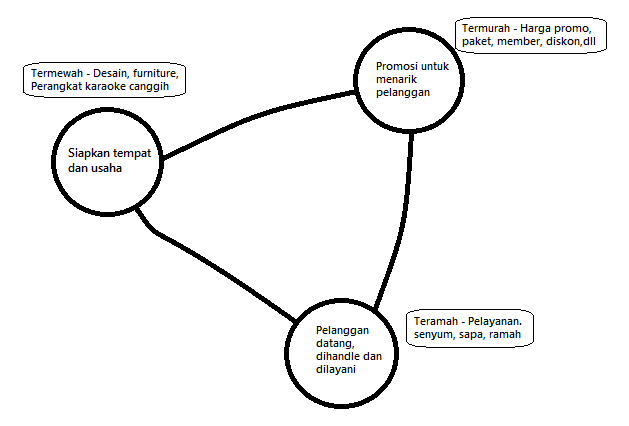Jika anda mencari tempat karaoke terbaik, anda berada di info yang sangat tepat. Hello FKTV adalah tempat karaoke terbaik yang sampai saat ini masih ada di Yogyakarta. Tapi para developer sedang berencana memperluas cabang di kota-kota besar yang lain. Saya katakan terbaik karena memang tempat karaoke ini termewah, temurah, dan teramah pelayanannya.
Berikut saya berikan sedikit review untuk tempat karaoke terbaik ini :

Berikut saya berikan sedikit review untuk tempat karaoke terbaik ini :
Tempat Karaoke Termewah
Lihat ruangan yang mewah dan nyaman, yang sengaja didesain untuk para pelanggan agar supaya tidak bosan dan terasa dimanjakan dengan furniture yang elegan. Lampu-lampu yang cerah dan satu set perangkat canggih untuk berkaraoke ria disediakan di setiap ruangan. Bisa bayangin tidak ruangan mewahnya seperti apa???VIP ROOM
MEDIUM ROOM
SMALL ROOM
Tempat Karaoke Termurah
Hello FKTV merupakan kategori tempat karaoke termurah. Bagaimana tidak, dengan fasilitas dan ruangan yang WAH, Hello FKTV memberikan harga yang murah untuk setiap paket dan jenis ruangannya.Room Pricelist
Tempat Karaoke Teramah
Teramah pastinya pelayanannya. Yup setelah anda memasuki tempat karaoke Hello FKTV, anda akan disambut dengan pelayanan profesional dan ramah dari para karyawan yang bertugas dibagiannya masing-masing. Pelayanan sepenuh hati ternyata dapat meningkatkan loyalti dari para pelanggan. Ini terbukti banyak pelanggan yang kembali lagi bahkan mengajak saudara, keluarga, maupun teman untuk berkaraoke ria.
Untuk lebih memantapkannya, Developer Hello FKTV membuat sebuah SOP untuk kategori pelayanan. Dan perlu anda ketahui pelayanan adalah merupakan sesuatu yang sangat penting untuk memulai usaha.
- Memastikan tamu mendapat sambutan yang hangat ketika baru datang di Hello fktv
- Memastikan tamu merasa dihormati dan dihargai ketika adadi Hello fktv
- Memastikan tamu merasa terbantu untuk order ruang sesuai dengan yang diinginkan
- Memastikan tamu memesan minuman atau makanan sesuai dengan yang diinginkan
- Memastikan tamu mendapatkan apa yang dipesan secara tepa, cepat serta rasa yang pas
- Memastikan tamu mendapati ruangan yang bersih
- Memastikan tamu merasa nyaman dan aman ketika ada di Hello fktv
- Memastikan tamu mengenai keuntungan apa yang bisa didapatkan berdasarkan jenis pemesanannya
- Memastikan tamu mengenai rincian jumlah uang yang harus dibayarkan dan pengembalian secara tepat dan cepat
- Memastikan tamu mendapatkan informasi mengenai program yang ada di Hello fktv
- Memastikan tamu mendapatkan ucapan terima kasih ketika pulang
- Memastikan tamu pulang dengan kondisi terpuaskan serta tidak ada komplain
- Memastikan tamu akan datang kembali bersama temannya.
Dari aspek kelebihan Hello FKTV diatas, tempat karaoke di Jogja ini layak disebut tempat karaoke terbaik dan berkualitas. Ketiga aspek diatas adalah memang sangat penting untuk membuat suatu usaha apapun menjadi sukses.. Lihat diagram dibawah :
Jadi gimana? tempat karaoke ini recomended banget kan?? Ayo tunggu apalagi, langsung saja bawa keluarga, saudara, teman ataupun pasangan kamu ke tempat karaoke terbaik Hello FKTV.
Info Tempat :
Lobby Level Hotel Merapi Merbabu
Jalan Seturan Raya, Sleman Jogjakarta
Email : info@helloktv.com
Telepon : +62 274 85025555
Jalan Seturan Raya, Sleman Jogjakarta
Email : info@helloktv.com
Telepon : +62 274 85025555

Label:
Tempat Karaoke